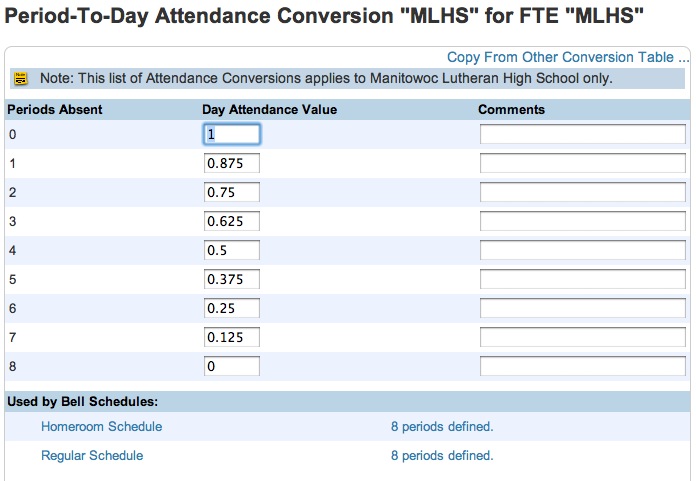High School Attendance Setup
High School Attendance Setup
The following sections detail how a high school should have its attendance screens set up to properly record absences on PowerSchool. It is important to verify each and every one of these screens before school starts. If this is not done, the attendance will not be reported correctly at the end of the terms on the report cards and attendance reports.
Attendance Preferences Screen
School Management> Attendance> Attendance Preferences
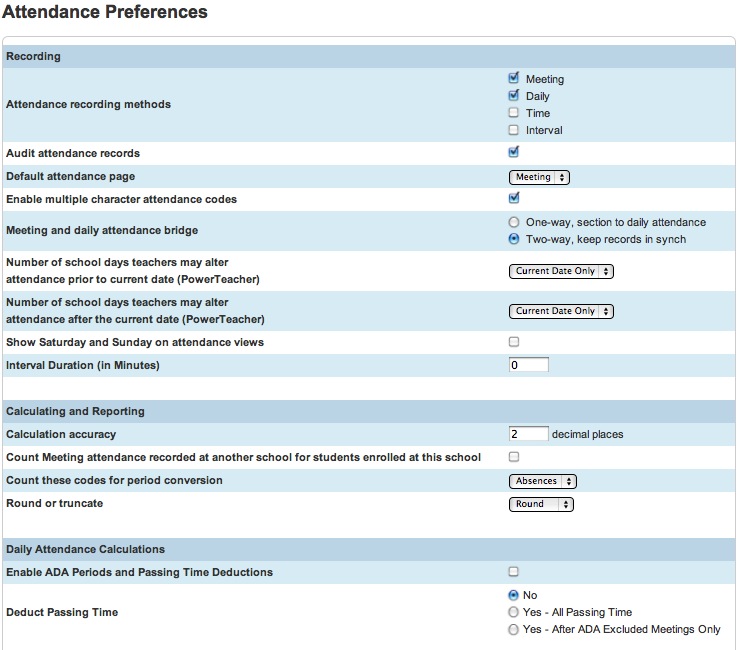
Edit Attendance Code - Present
School Management> Attendance> Attendance Codes
(Click on Present)
It is important that the present code has nothing in the Code box. No spaces, no numbers, no nothing. That way when attendance is submitted by the teacher, any empty field counts as present.
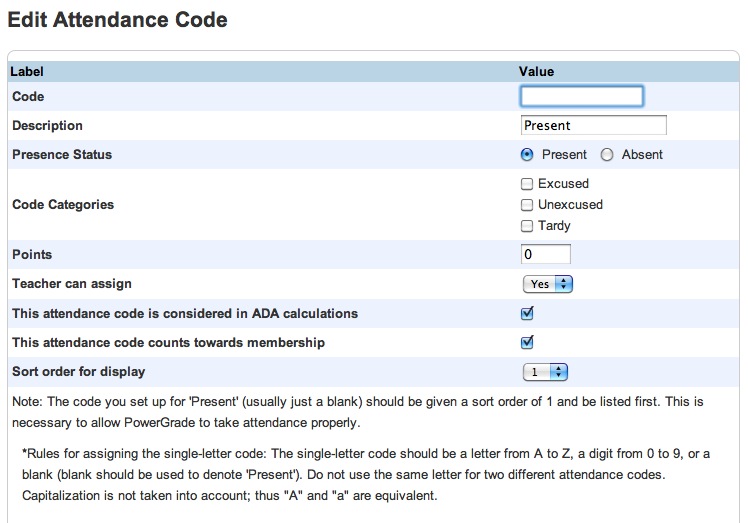
Edit Attendance Code - Tardy
School Management> Attendance> Attendance Codes
(Click on Tardy)
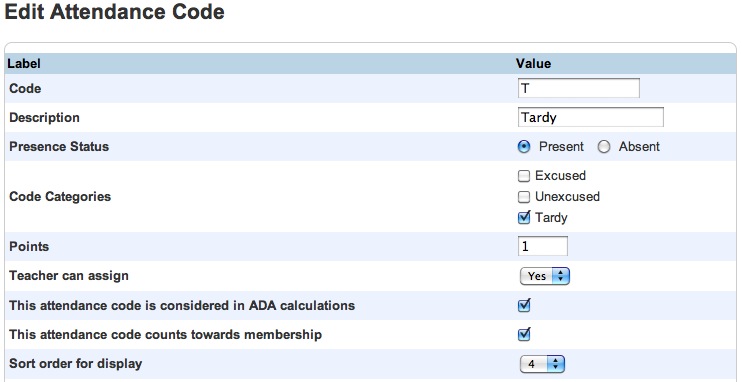
Enter Attendance Code Absent Excused
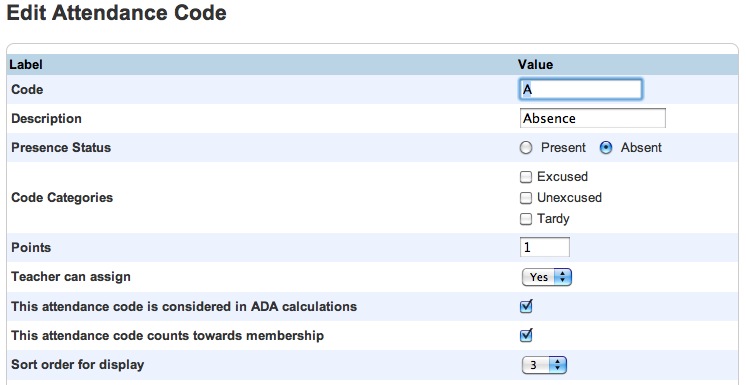
Enter Attendance Code Absent Unexcused
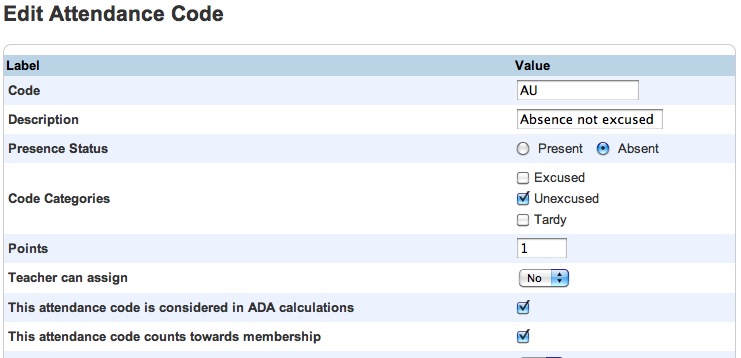
Edit Code School-Related Absence
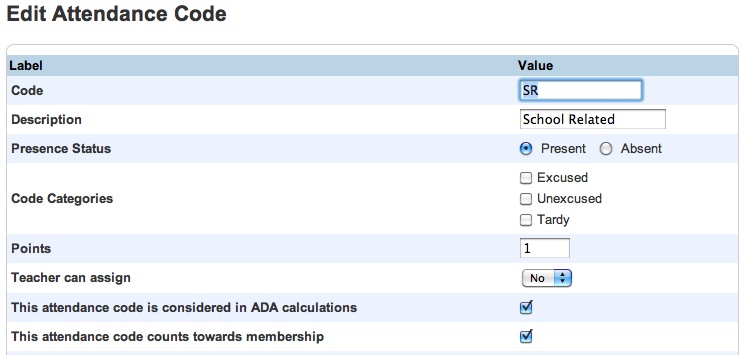
Edit Code Suspension
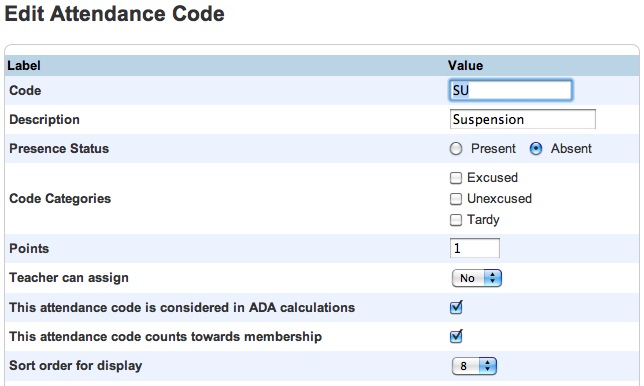
Full Time Equivalency (FTE) Screen
School Management> Attendance> Full-Time Equivalencies
(Click on the name of your FTE)
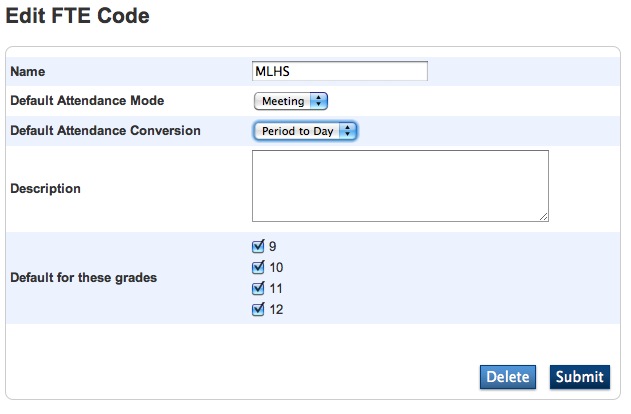
Period to Day Attendance Conversion
School Management> Attendance> Attendance Conversions
Code (Click on (Un)Defined under the Period heading)
This converts the meeting attendance codes teachers enter into daily attendance for your attendance reports. The fractions illustrated below show 1/8 because of 8 periods. You will need to alter your fractions accordingly. If lunch spans two periods in your schedule, you may need to have two periods in the middle of the day have the same fraction.