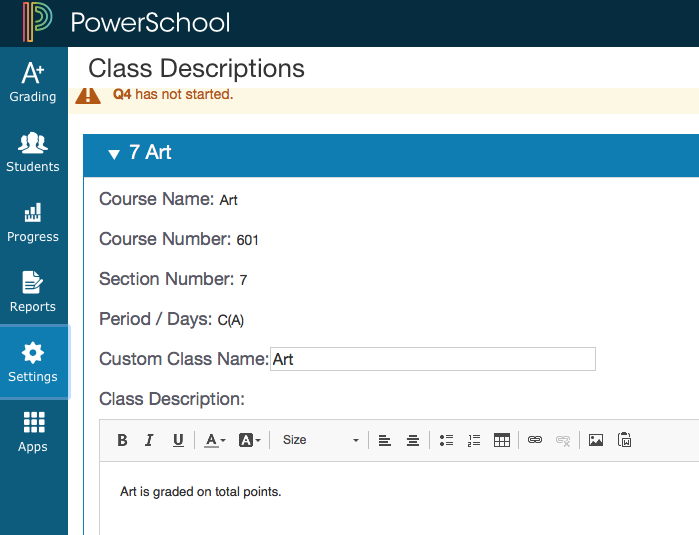Change Course Names Displayed In Gradebook
Change the Course Names Displayed in the Gradebook
Many teachers have multiple sections of the same course and want to be able to tell the difference between their various class sections of the same course when viewing the list of courses in the PowerTeacher Pro gradebook.
- Open the Gradebook and choose Settings on the left.
- Click on the Class Descriptions. This will open a screen showing all your courses. You can enter a custom class name for any of your courses.