[RECIPE] End-of-Term Tasks
End-of-Term Tasks for Site Admins
Instructions for site admins for the end-of-term processes. It is very important that these be followed exactly and in order.
- Store grades. (Elementary School Instructions) (High School Instructions)
- Alert teachers grades have been stored and they may print report cards.
- Set PowerSchool for the new term.
- Start Page > School Management > Academics > Set Current Grade Display
- Enter the store code for the term.
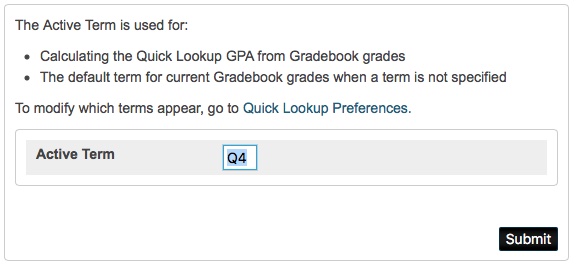
- Start Page > School Management > Display Preferences > Quick Lookup Display Preferences
- Change the Source of Data entry to Historical (stored) for the previous term.
- Set Source of Data entry to Gradebook for the current term.
- Make sure all the terms you want visible are checked.
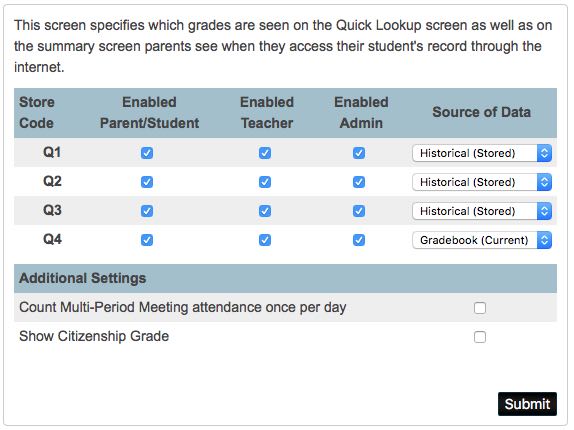
- Run Honor Roll
- Start Page > School Management > Academics > Honor Roll Methods
- Check the different levels to make certain the GPA calculation method is using the correct term for the calculation. Schools just using letter grades to determine Honor Roll need not worry about this step.
- From the Honor Roll Methods Screen, click Levels. This will open a window with all of the defined levels. Click on the Level Name.
- In the Honor Roll Level Screen, make sure the GPA Calculation Method matches the term. The format is Honor Roll - Q# where # is the term you wish to use.
- Run the Honor Roll (Start Page > School Management > Academics > Calculate Honor Roll)
- Honor Roll status appears in Start Page > Student Selection > Academic Records > Honor Roll
- There are two options for exporting Honor Roll data. Start Page > Data and Reporting > Reports > WELS Custom Reports > Honor Roll for Publication makes a comma separated list of students at each Honor Roll level. If you prefer columns and name shown as Last, First, use Start Page > Data and Reporting > Reports > System Reports > Honor Roll.
- Print Report Cards (if it has been designated the Site Admin’s job)
- Select grade of students you desire to print on Start Page
- Choose Print A Student Report from the action drop box
- Select report_card_gradeX for the appropriate grade
- Click Submit
- Remember to save a copy of the report cards on your local file server for future reference.