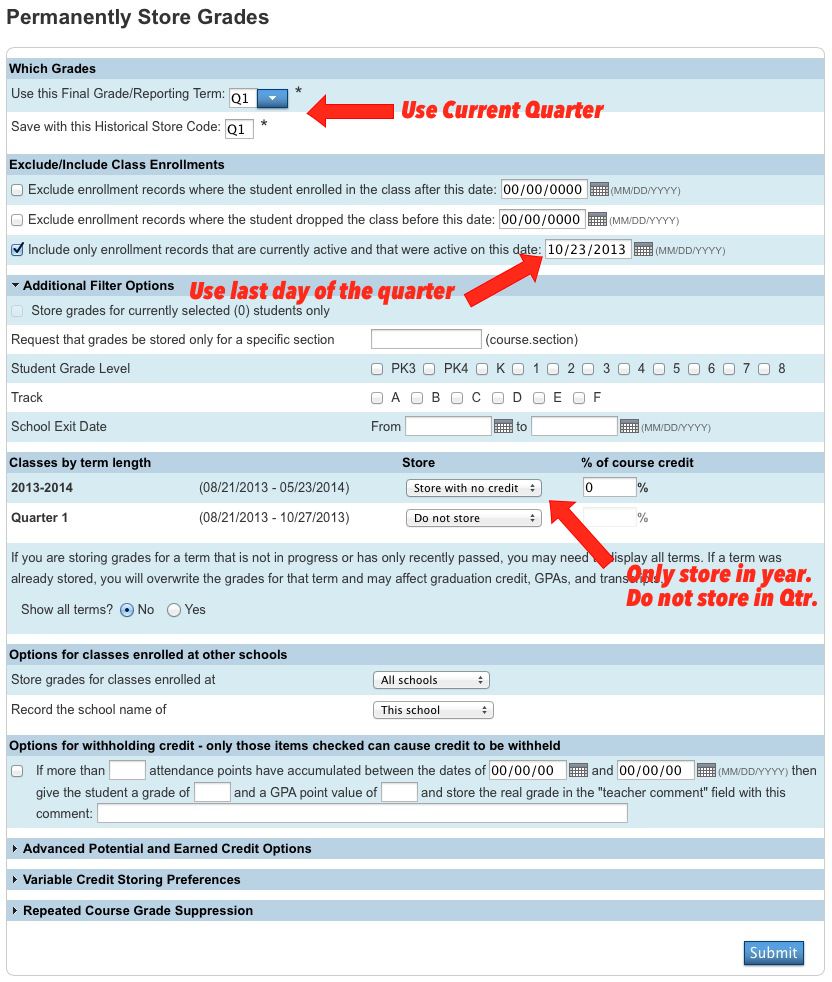[RECIPE] Permanently Storing Grades - Elementary Schools
Permanently Storing Grades - Elementary Schools
Navigate to Start Page > School Management > Academics > Store Grades
This instructions are for Elementary Schools only. High school users should use Permanently Storing Grades - High Schools documentation.
Grades must be stored in order to print the report cards.
Which Grades
The top option tells PowerSchool which term to pull from the teacher grade book. The bottom option tells PowerSchool which term bin to put the grades into. These should both match whenever you store grades.
Exclude/Include Class Enrollments
This section tells PowerSchool which grades to ignore during the storing process. If this set of options if glossed over, you could end up with duplicate grades in classes which requires time-consuming manual removal of students historical grades. Changes in any student enrollments after the school year begins make using one or more of these exclusions necessary.
Top Option: This one excludes enrollment for new students. Use this if you have a student who just entered school and you don't want the grades stored. This will save you cleaning up unwanted historical grades for students who have recently enrolled.
Middle Option: In most cases elementary schools will not use this option.
Bottom Option: This option should always be checked and today's date entered. This ensures you will only be storing grades for active enrollments. If you changed a student schedule or consolidated classes, some students will have enrollment records that are not active. Using this option keeps those defunct grades from storing. It may save you the time-consuming task of cleaning up extra historical grades.
Additional Filter Options
You selectively store grades using these options. This will most likely be used only if you need to re-store grades because of missed deadlines or classes that had grade errors. This section can be skipped when normally storing grades for all student at the end of a term.
Classes By Term Length
Elementary schools will store grades with no credit for the year only. Since no sections are scheduled by the quarter, the quarter should always be left as do not store. If you select options in the Quarter row, you will get an error when you try to store the grades.
Remaining Options
The remaining options are not used.